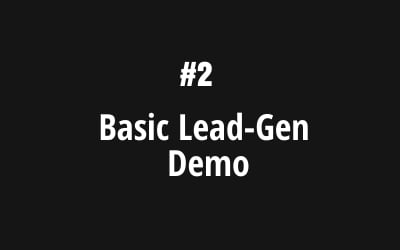[tcb_logo href=”https://blog.uchat.com.au” data-id-d=”0″ data-dynamic-link=”thrive_global_shortcode_url” data-shortcode-id=”0″ data-img-style=”width: 100%;” data-alt=””]Step 2: Basic Lead Generation Demo
So once you get your free trial UChat account, after you verify your email and login here, you are all good to go!
In this short demo, I will show you how to build this basic lead generation from start to finish. In fact, we have build this template for you, you can simple connect the channel you want, and then install the template, and then it’s all set to go!
For this basic lead generation template, it will collect name, email and some other basic information, and then it will send notification to your email.
This is just start of UChat.
With UChat, you can totally bring your lead-generation to the next level:
1. You can segment/lead-scoring the user based on their selection.
2. You can sync the leads to your CRM or Project Management tools through our Zapier/Integromat integration or mini apps.
3. You can send notifications to your sales agent through SMS, Phone call, Email or Slack notification.
There are a lot more you can improve on this basic lead generation templates….
So,
Next step, you will connect to the channel you want. You can use this template in Facebook Messenger, Instagram, WhatsApp, Google Business Messenger, Line, Viber, Telegram.
See you in the next step!